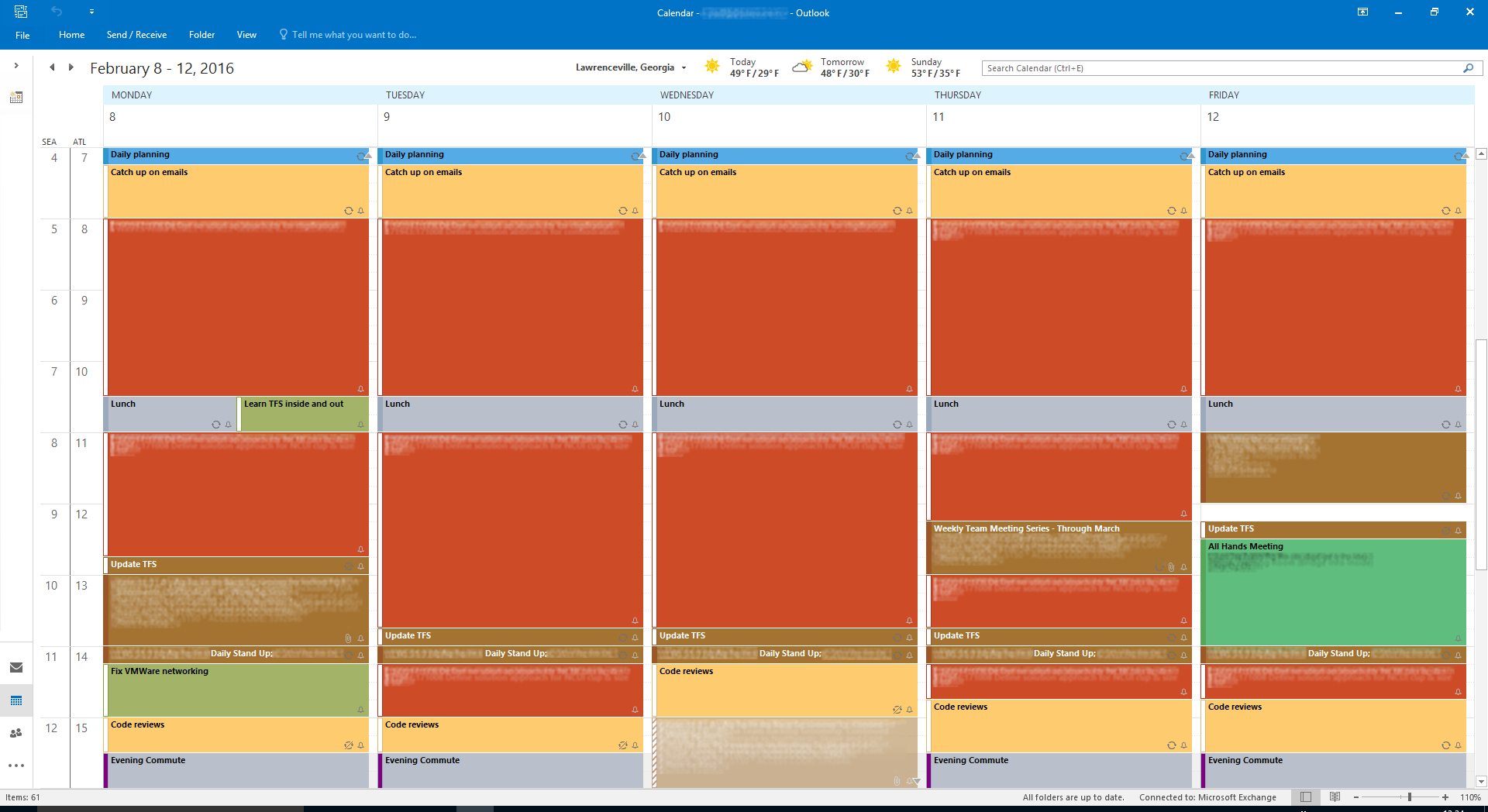Scheduling Every Minute, Revisited
Late last year, I published an article entitled “How I Plan Every Minute of My Day to Stay Productive,” where I described my personal daily workflow of planning the tasks that I need to accomplish and then adjusting that plan as necessary throughout the day. I have a new job now, so I want to post an update on how well the approach is working in a new environment with new responsibilities, and how I’ve made a few tweaks to the process.
“Planning is bringing the future into the present so that you can do something about it now.” — Alan Lakein
I’m now working in a vendor role embedded with the software-development team of a client company, and it’s easy to get pulled into many different directions. As with my previous position, I’m still working across time zones since my new employer is headquartered in the Pacific time zone and I’m three hours away in the Eastern time zone. There are also several more standing meetings and conference calls in this job, so finding large blocks of time for deep work is even more challenging.
Dealing With Email and Instant Messages
I still have a lot of email to read and respond to every morning, most of it having arrived late the previous evening from the west-coast team. As before, I schedule time to dig through it in the morning and respond to whatever’s urgent, but mostly I flag items for review or response and schedule time later in the day to deal with them. One thing that I’ve started doing is taking a little more time between tasks to deal with emails, like peeking at my inbox to see if there’s anything urgent to be dealt with before I dive into the next task. I did this because I’ve disabled email notifications, both on my laptop and my phone. That way, I don’t have a constant barrage of bells and popups drawing my attention away from what I’m working on, like sirens calling me to the shoals of low productivity.
My new company makes more extensive use of instant messaging, which brings its own challenges. I usually prefer IM over phone calls, but again, I don’t want to have notifications popping up all the time. I’ll check my messages between tasks and give a quick response before starting the next task. If I’m working on a task that requires concentration over a long stretch of time, I’ll set my IM status to “busy” or even “do not disturb” to discourage frivolous interruptions.
Scheduling Time for Recurring Tasks
Besides dealing with email, I now make a weekly plan to set aside time during each day to deal with other recurring tasks. These tasks are usually at the end of the day (in the case of code reviews) or just before daily meetings (updating status). Once all the recurring tasks and meetings are scheduled, I fill in the open spaces with either important daily tasks or ongoing tasks that need to be chipped away.
The image below shows what my calendar looks like for the coming week, which will be particularly busy since I have a deliverable due (I’ve blurred some sensitive details). The first task of the day is 15 minutes spent on planning. The gold tasks are recurring tasks that need to be dealt with every day. I start by working through my email backlog, and I finish with code reviews. The brown blocks are meetings or meeting-related tasks, gray blocks are personal items such as lunch or commuting, and green items are administrative tasks unrelated to the customer.
The orange blocks represent tasks related to the larger deliverable that is due by the end of the week. These are the items that I need to spend as much time on as possible, for as long a stretch of time as I can schedule. Some of the blocks are two hours or longer, which is a long time to sit at a laptop, so as I plan each day throughout the week I will probably break these down into one-hour chunks to give myself a chance to stand up, walk around, get a cup of fresh coffee, etc.
Multi-Desktop Approach
There is a risk to this approach. As I described in my first article, I will re-arrange tasks throughout the day as priorities change and new tasks appear. This can create a distraction of it’s own, with the temptation to switch to Outlook throughout the day and constantly fiddle with my schedule. To fight this, I create a new desktop in Windows 10 and keep my Outlook calendar window there. This way, I’m more likely to only change the schedule in between tasks.
Scheduling Serendipity
During weeks when there are not quite as many urgent tasks to be managed, I’ll schedule time for serendipity. This may sound like a contradiction, but finding innovative approaches to software development is a big part of my job and my career. A lot of these discoveries happen when reading articles linked from a few favorite web sites (lately, Hacker News has been a great source of these). If I allow myself to sneak a peek at these articles in between tasks, I run the risk of being pulled into a half-hour or more of link chasing. Instead, I’ll schedule time to peruse headlines or read articles that I’ve saved.
Serendipity may also derive from chance encounters with colleagues, so if you work in a field that tends to keep you chained to your desk (like software development), make a point of getting up and moving around periodically to connect with others around you. Schedule such time, if it helps. Besides, it’s good for you to get up from your desk and move.
Moving Toward Deep Work
My earlier article mentioned Cal Newport’s research into what he calls “deep work,” and I’ve been trying to move my schedule toward that model. Anything I can do to reserve large blocks of time throughout the day to get completely engrossed in my work helps with this goal.
The modern work environment, with its open floorplans and tendency toward meetings and conference calls of little value, seems almost designed for shallowness. Look for ways to adjust your schedule and your environment so that you can get completely engrossed in a task. You’ll get more done, and the work you produce will be of a higher quality.
Applying It To Your Schedule
Here are a few ideas that have helped me with this approach:
- Schedule at a finer resolution. For me, it’s fifteen-minute increments. Thirty minutes is too coarse for squeezing in everything I want to do. If I plan a thirty-minute block for a fifteen-minute task, I’ll be tempted to waste the remaining time or to expand the task to fill the reserved block.
- Use a calendar that works for you. I happen to like Outlook for a number of reasons, but you should use something that fits your style and your approach to your work. Maybe it’s a paper notebook, or a smart phone, or a different calendar application, or even a bare-bones text editor. As long as it’s something you can use easily that lets you make changes quickly, it’s good enough.
- Start on time – especially meetings! The biggest uncontrollable time sink I have every day is dealing with meetings that don’t start promptly. That topic is probably worth its own article, but starting tasks and meetings on time, and then finishing them on time or even earlier than scheduled, might net you an hour or more over the course of a day.
- Schedule flexibly, but not too flexibly. No schedule will remain perfect over the course of a day unless you’re able to work in isolation, and that’s a rare gig, indeed. Leave space in your schedule to deal with distractions and randomization, and allow yourself the freedom to adjust your schedule throughout the day. This is why I like to use Outlook, since I can drag and drop tasks around during the day with ease. This can be dangerous, however, if you let yourself get pulled into constantly tweaking your schedule. Be firm, and let your colleagues know when you have time scheduled for getting things done. Don’t be afraid to say, “No.”
- Review your schedule. Looking back over your schedule, especially if you carefully adjust it during the day to reflect what you actually did, is a great way to learn about your working style and adjust it to be more productive. Look for random items that crept in, and try to find ways to move those to a block of time where you can deal with them together so that you have more large blocks of time for concentrating on what you really need to do.
I’d love to hear from you about how you plan your day, and what tips and tricks have worked for you.